Choosing a smart lock- which one is right for you?
In part 1 and part 2 we had an overview of ‘Smart Locks’ and addressed the common concerns surrounding them. In this part, we break down the smart locks based on the technology they work on. If you wish to understand the various types of smart locks or if are considering installing a smart lock, read on…
Bluetooth Enabled Smart Locks:
A Bluetooth enabled smart lock allows you to lock/unlock the door by sending secure signals to the lock from an app your smartphone or tablet. To be able to communicate with the lock, the smartphone app needs to be authorized for the specific lock and be in proximity to the lock.
Grant access to a visitor by the means of a virtual key sent to the recipient smartphone via standard messaging protocols such as e-mail, SMS or even Whatsapp. On receiving the key, the recipient can activate the key within the time specified by the sender (up to 72 hours). The key is valid unless revoked by the owner of the lock. This feature is available in Yale ENTR smart lock. Yale ENTR details here
TL400B is the other lock in this category with Bluetooth connectivity so you can conveniently unlock using your smartphone.

Biometric Smart Locks:
These are Smart Locks that function by recognizing and authenticating your biometrics such as fingerprint or face. These are the most convenient locks as they require you to carry or remember nothing.
In addition, these locks provide multiple alternate access options like a PIN code, RFID or remote control
Biometric locks are gaining popularity as fingerprint and face recognition becomes mainstream thanks to smartphones adopting them.
Face recognition locks work by 3D mapping the facial contours of the registered face which means it not fooled by a photo or a similar face.
Fingerprint Locks have evolved to read and authorize fingerprints in under one second.
ZM100 Biometric lock is the first lock with hybrid biometric technology, providing both face recognition and fingerprint recognition. The Fingerprint sensor is a SilkID sensor and has achieved PIV certification which enables a quick capture of the fingerprint data, while rejecting fake fingers. The sensor is responsive to dry, wet and rough weather conditions. You can also watch a video here

Keypad & Touch screen Smart Locks:
Set up a personal code (PIN) to enter your home or office. With locks providing up to 200 passcodes, this option is also applicable for small enterprises and SMEs looking to improve their productivity. Employees can enter with their personal PIN codes, never having to wait for the key bearer to arrive.
You could even create a PIN for your guests and share it, then easily delete the passcode when no longer needed.
Browse the full range of Keypad locks

RFID Locks:
Radio Frequency Identification (RFID) locks use a key fob or card for entry. These are usually accompanied with a keypad to configure an administrator PIN Code.
Connected Locks:
If you are building a connected home, here’s a lock Yale YDM3168 that’s compatible with Z-Wave & Zigbee modules (sold separately) so you can integrate into your home automation or alarm system for even more functionality.
So here are the various types of smart locks in terms of technology. For greater comfort and flexibility, most of these locks come with additional access options like a PIN code or remote. If you have questions about any specific lock or a category, drop us a message or comment!
In the next part, we will share the types of smart lock based on installation type. So whether you are a property owner or a tenant, there is a smart lock for you!
Subscribe to our blog to stay updated with the latest posts!

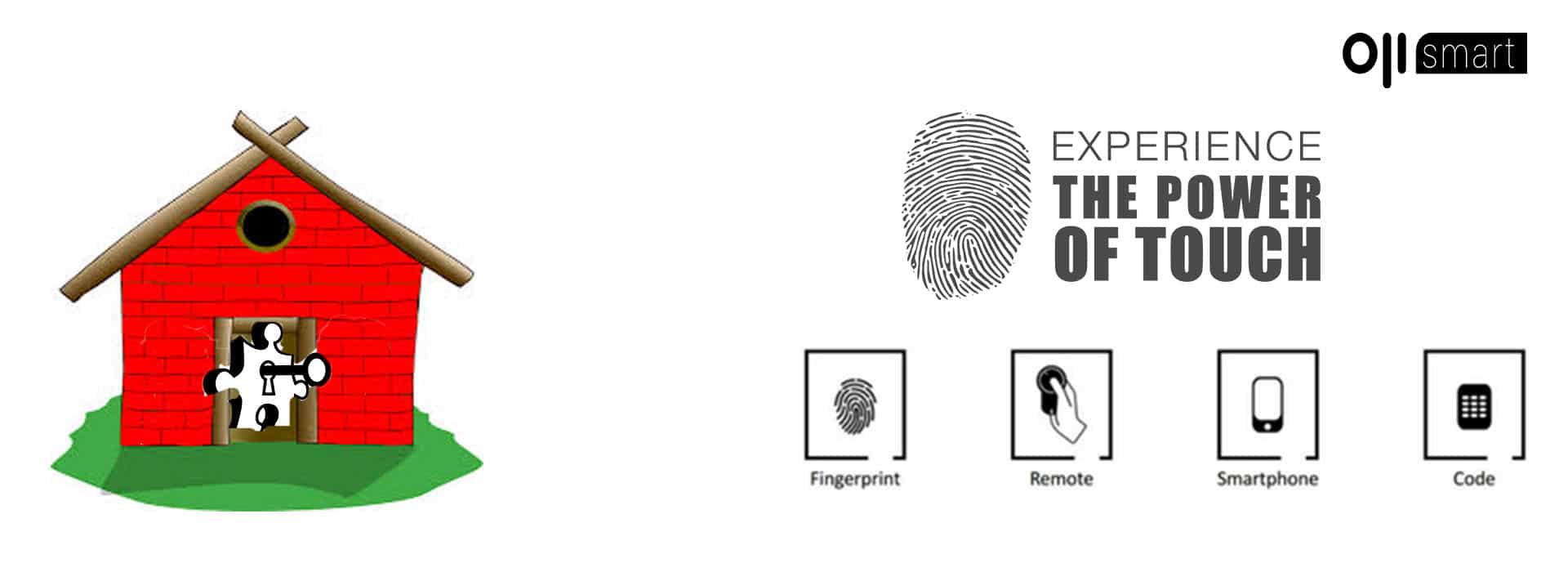
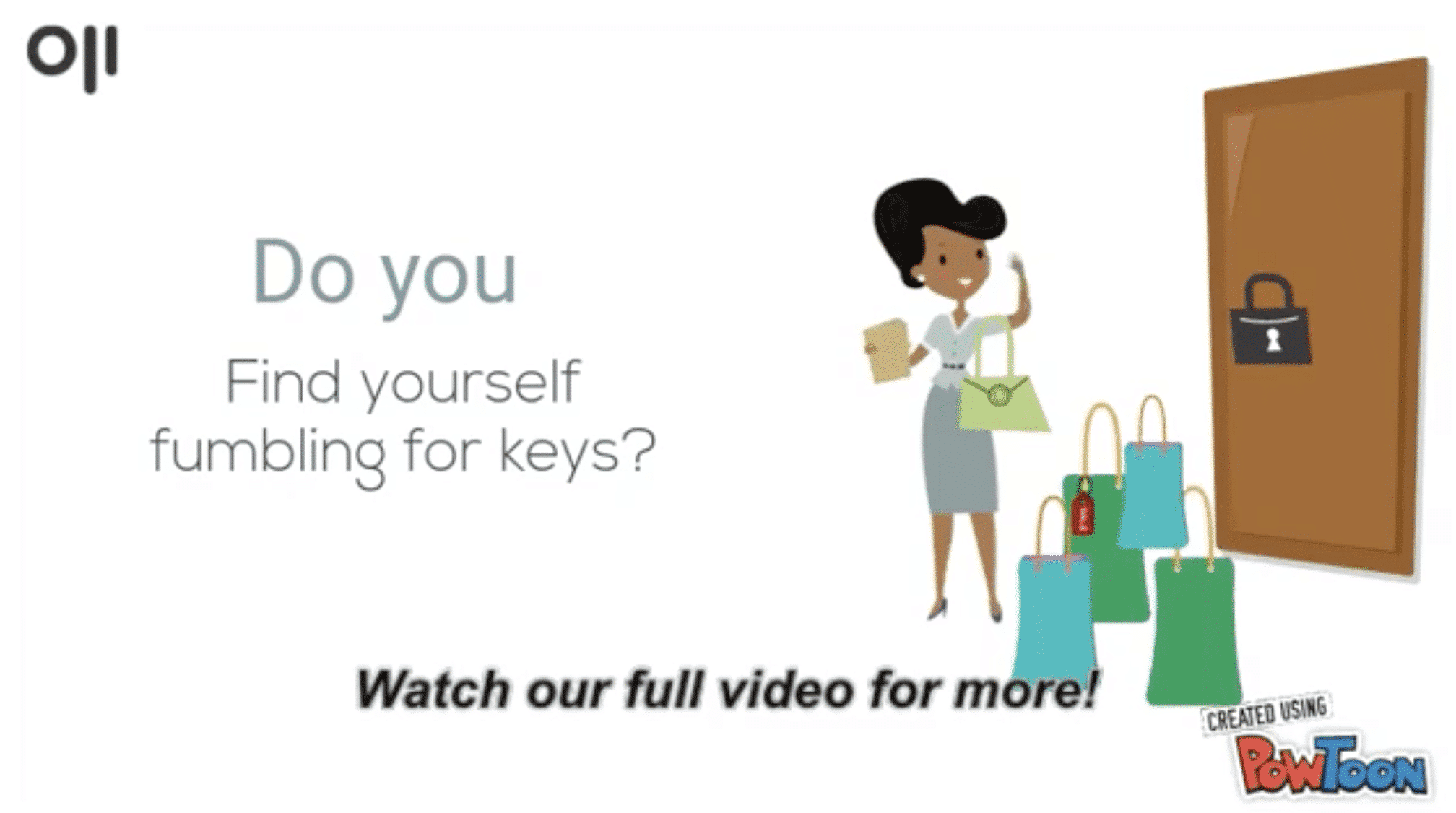






Leave a Reply
Want to join the discussion?Feel free to contribute!